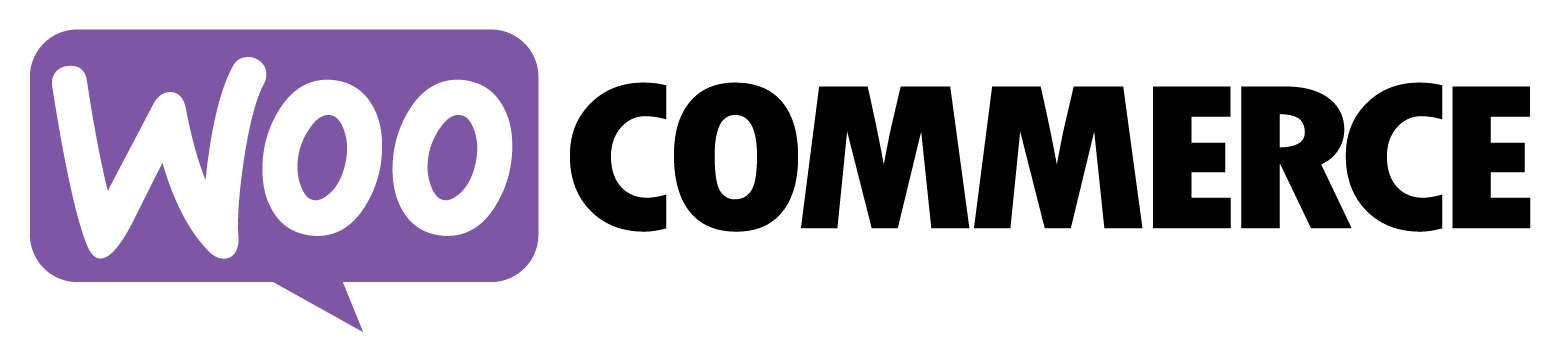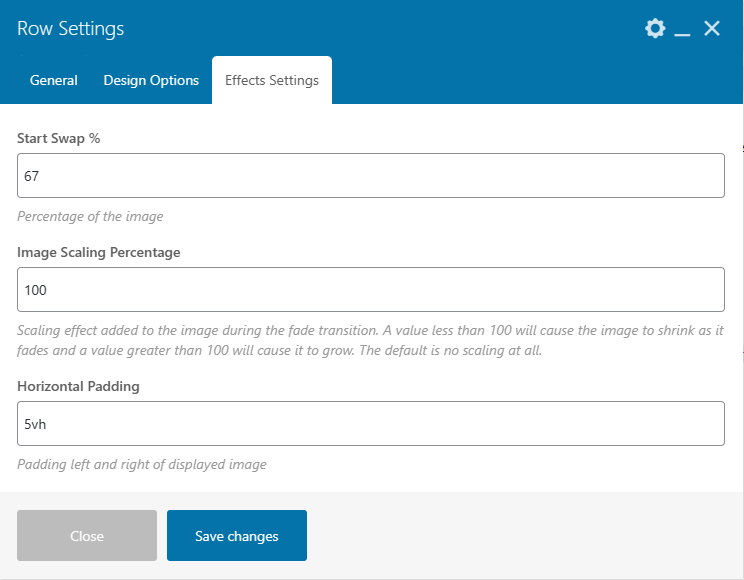Why You Need an Interactive Customer Experience
Imagine if you were a manager of a brick-and-mortar retail shop and a customer walked in the door to browse around. Would you allow that customer to walk back out without some level of interaction? Probably not, unless you really wanted to go out of business. What about those customers who make a significant purchase, or are regulars?
With e-commerce, the interaction isn’t always as simple. Sure, you can use chatbots and other things to act as stand-in associates trying to aid visitors and create a sense that someone’s there to help. In the end, that can be difficult to balance (though balance you should!) against one of the major reasons people shop online; they want to take on their shopping without interruption.
So, what is a shop manager to do? Fortunately, Online Shopping has a couple of benefits to the shop manager that retail doesn’t!
For customers that build a cart but don’t check out, those who have made big orders and deserve a little extra love, or for those that haven’t made a purchase in a while, you have something that in-store purchases only get on occasion – a way to reach out. The checkout process includes valuable information that an online shopper offers in exchange for the convenience of online shopping – their email address and a record of their purchases. You can teach your online store to do the things an in-store representative would do and give them some extra attention.
What Does AutomateWoo Do?
AutomateWoo provides a way for you to link events occurring in your WooCommerce storefront to actions you want to happen. This can be particular emails sent to customers and internal staff or changing the status of orders so that both your fulfilment and customer service personnel can know what is happening with each customer’s order.
Furthermore, AutomateWoo allows you to customize the specifics for each of the triggers to add nuance. Say you want to send a special “thank you” discount to someone who made a significant purchase. Automate woo would allow you to apply rules to the actions to make sure only those who purchased a certain amount would receive the offer.
Connecting Your Other Systems
Do you already have platforms connected that you use for communications and customer service? Automate woo probably has you covered. Here’s a quick list of the integrations that come with AutomateWoo:
Ready to get Started?
Let’s just have a chat! We’ll give you a free assessment and set up a time to get things moving so that your new site can be up and running in no time.
When You Need a Different Integration
Many products require a number of additional systems to synchronize, or very specific fulfillment tasks need to take place upon a sale. These aren’t necessarily as easy as sending a series of emails and so on. Fortunately, AutomateWoo was written with extensibility in mind. While you may need a developer to assist you in writing code to create these interactions, much of the framework is in place through the plugin to require less development time and cost.
With AutomateWoo, developers can add both custom triggers and rules. These triggers and rules then can work with the standard ones in the plugin to kick off the custom actions without bogging down performance with more code than needed to build a separate framework to look for events and filter out the exceptions.
Do you have a way to keep engaging with site visitors after the visit? What tools are you using? Let us know about them in the comments!