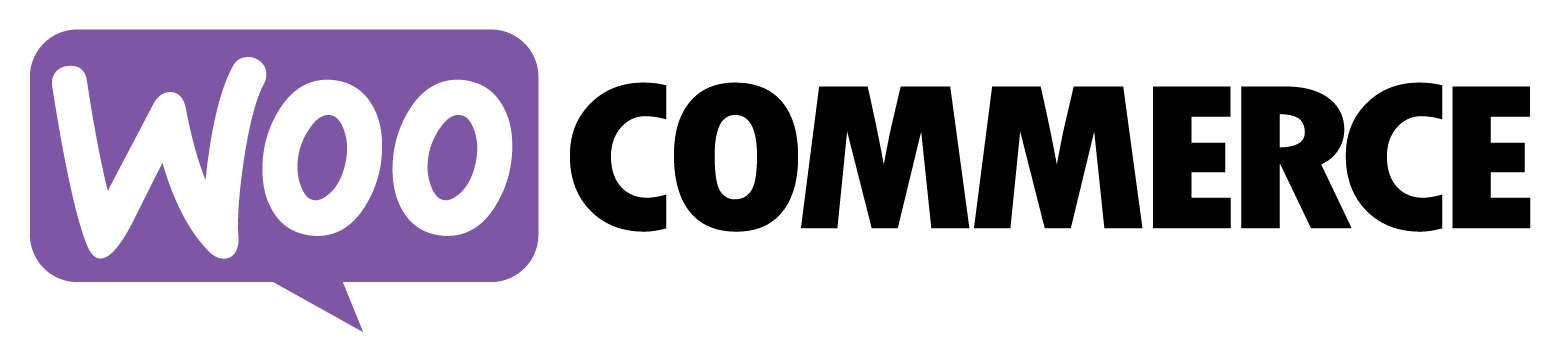Where Omnichannel Begins
Omnichannel is a new-ish concept in retail. The idea is that there can be a seamless interconnection between the digital and physical sales experience. The goal is to improve the customer experience by connecting the systems and people in your business that easily anticipate customer needs and learn from every interaction and provide the best service possible. Frost & Sullivan defines omnichannel as “seamless and effortless, high-quality customer experiences that occur within and between contact channels.”
There is certainly a lot more to the overall goals of omnichannel than just having a shared record of inventory and sales between your physical and digital stores, but without that, the rest of it is a moot point.
Point-of-Sale (PoS) Systems
When one thinks of the actual mechanics of a sale, the transaction always has that moment during a transaction when two things happen:
- The item being purchased no longer belongs to your inventory
- You have new money in hand
Most retail stores have at least a cash register to record the sale. In fact, most use some sort of system that also records the specific items that were purchased in order to keep track of the remaining inventory of items available to sell to other customers. Generically, these systems are known as Point-of-Sale (PoS) systems. In the recent years, an explosion of systems has hit the market building on cloud infrastructure and integrated payment processing, customer relations, and resource planning platforms.
If you already have one of these systems in place, chances are, there is a WooCommerce integration option ready for you to use. That doesn’t mean they are all on equal footing. Since PoS systems usually involve a pretty big investment in hardware (cash tills, receipt printers, and most importantly, teller interface terminals), chances are good a retailer looking to integrate online stores with the physical ones are going to be pretty much locked in to making that connection work.
However, if you are not highly invested in your current PoS (or don’t believe in sunk costs driving decisions), you may want to consider how well these platforms merge with your digital store before coming to a final decision. We took a look at several options that work well with WooCommerce give you a bit of a head start.
Ready to get Started?
Let’s just have a chat! We’ll give you a free assessment and set up a time to get things moving so that your new site can be up and running in no time.
When it comes to integrations, there is often a decision to be made about which system is going to lead the way. For this kind of integration, the question is “Does the online store or the physical store act as the main source of truth?” Of the extensions we are covering here, two of them are built with WooCommerce at the center and three of them use a cloud platform that was built with a focus on the physical store PoS systems.
Which is the right choice for your situation? That depends to a large extent on how your business started and how it has evolved over time t0 where you are now ready to take on this big project. If your sales are mostly running through your online store and it is already pretty central to how you track inventory, interact with customers, suppliers, and so forth, then it is probably most effective to focus on the solutions that use WooCommerce as the primary source. If your physical store existed long before the online store and is deeply entrenched in your operations, the cloud platform PoS options may be a better fit. These systems tend to be a bit more expensive, so a little cost-benefit analysis may still be needed before you disregard the WooCommerce centric solutions.
Here’s a summary view of the options we’ve analyzed:
| Actuality Extensions - Point of Sale for WooCommerce | FooSales | Square for WooCommerce | Hike | Lightspeed | |
|---|---|---|---|---|---|
| Type of Integration | Webpage in your WooCommerce store that acts as a Point of Sale terminal | Web app connected directly to WooCommerce via REST API | Synchronized inventory and customer records plus payment clearing | Synchronized inventory and customer records | Synchronized inventory and Customer records |
| Notes | Receipt printing problems and delays have been noted. Does not yet manage stock in multiple store locations | Does not yet support multiple store locations or many special product types | Inventory Synch may not work well for Woo Stores with complicated product types | Newer PoS, but growing rapidly. Can manage multiple store locations and inventories. | Official integration from Lightspeed has features not available in the plugin listed on WooCommerce Extensions page. Must use X-Series for WooCommerce integration |
| Guest Checkouts | |||||
| Clerk Sign-in | |||||
| Offline Mode | |||||
| Scanner Compatibilities | See list here | See list here | See list here | See list here | See list here |
| Cash Drawer Compatibilities | See list here | See list here | See list here | See list here | See list here |
| Card Reader Compatibilities | See list here | See list here | See list here | See list here | See list here |
| Printer Compatibilities | See list here | See list here | See list here | See list here | See list here |
| Loyalty Cards | |||||
| Coupons | |||||
| Base Number of Devices Included | Unlimited | up to 3 users or devices | Unlimited | 1 device per location | 1 device per location |
| Base Number of Users Included | Unlimited | up to 3 users or devices | Unlimited | Unlimited | Unlimited |
| Service Costs | Free | $12.00 per month | $60.00 per Month per location | $89.00 per Month per location Additional devices as high as $39.00 per Month | $229.00 per Month per location or $199.00 per Month per location (if using LightSpeed's payment processing) Additional devices as high as $59.00 per Month |
| Payment Processing Costs | As set by chosen processor. | As set by chosen processor. Available services include Stripe and Square. | Card present transactions 2.6% + 10¢ per transaction Card not present transactions 2.9% + 30¢ per transaction Keyed in transactions 3.5% + 15¢ per transaction | As set by chosen processor. | 2.6% + 30¢ per transaction or as set by chosen payment processor |
| Plugin Costs | $199.00 per Year | $149.00 per Year | Free | Free | Free |
WooCommerce Centric PoS Extensions
We looked at both Actuality Extensions’ WooCommerce plugin – Point of Sale for WooCommerce – and FooSales as examples of WooCommerce focused solutions. The fact that these two options literally use WooCommerce’s database to track both sales and inventory means you avoid one of the biggest frustrations of integrated physical and digital sales. That is the ever-frustrating “synchronization” hiccup. There is no synch to go wrong and that alone may make some decide to go with one of these two options. The big difference between these options is the approach they take to present a PoS terminal interface.
Actuality’s approach was to create new interfaces directly on your Woo storefront for your tellers to use as their interface for checking customers out during sales. They’ve built connections from WordPress to interact with other pieces of hardware such as the cash till and receipt printer. The savvy reader will note that this means your e-commerce site needs to be working and reachable by the devices involved or you will not be able to check out customers. On the plus side, you only ever need to pay for the plugin and an annual license for updates and support. Your transactions can be processed by any processor that offers integration with WooCommerce for any non-cash transactions. This is really the budget option as far as integrated online and physical storefronts.
FooSales took a slightly different approach. They act as a conduit between your WooCommerce database, and the hardware used in the checkout process. Their approach does actually interact directly with the WooCommerce database for each transaction via the WooCommerce specific connections available through the WordPress REST API. They provide both Web and Native applications to enable a rich Point of Sale experience for your staff to use on tablets, phones, or even desk/laptops. Since the terminals are using these apps installed on the devices, they are able to offer offline operation when needed. That can be useful in many cases such as offsite pop-up stores. The drawback is that to use their apps, you will need to pay for their service on a monthly basis.
In our view, the more robust option offered by FooSales is the right option for anyone with the need to support sales in remote physical locations. If your physical sales are limited to only one or two permanent locations, you could find a nice cost savings opportunity with Actuality’s solution.
PoS Centric Platform Connectors
We compared the offerings from Square, Hike, and LightSpeed for the platforms focused on the Point of Sale systems. The offerings are very comparable between the platforms. The differences really come down to payment processing options, accessory hardware, and costs.
Both Hike and Lightspeed support PC and Mac for their cashier terminals, whereas Square runs exclusively on iPads. Hike also offers iPad compatible terminal options. Much of the accessory equipment is similar amongst all three platforms with the exception of the payment processing. Square really only supports their own equipment here since their company history is based in doing payment processing. It’s also why their monthly costs are so much lower than either of the other two options. You are, however, locked into using Square to process all electronic payment forms.
With Hike and LightSpeed, you get a much larger flexibility in payment processors (although LightSpeed does provide a good discount if you use them as your payment processor). The downside is higher per-device and per-location service fees. Overall, we think Square is a pretty good option for most to get started. There are some issues reported with more complex product types and bundles in WooCommerce with them, however. If you’re offering these sorts of products, you may want to look closer at Hike. While they are newer, they seem a better choice economically and for flexible integrations.
Thinking of bringing your online and physical stores together? Ever go through the process yourself? Share your concerns and experiences in the comments!