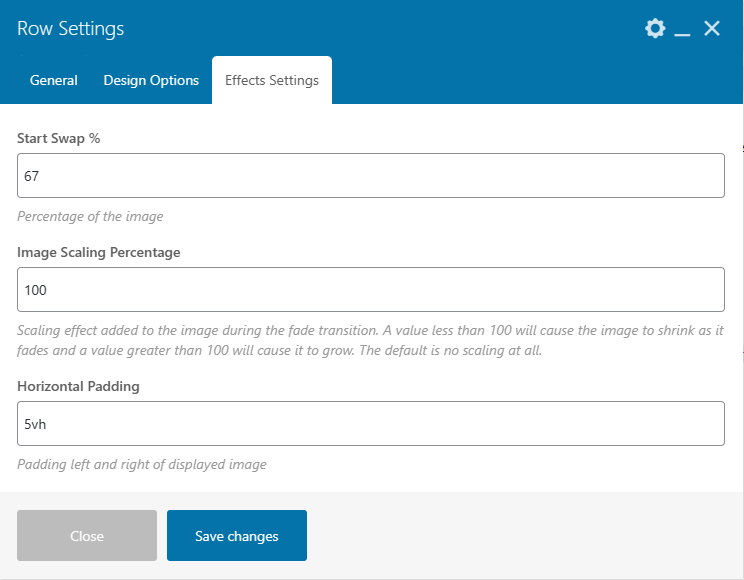What’s Covered?
- Setting Column Widths for screen sizes
- Hiding content for specific screen sizes
- Avoiding SEO impacts
Welcome to our tutorial on WP Bakery’s page builder!
In this video, we cover using the “Responsive Options” in the column settings on WP Bakery’s Page Builder. We use a very basic page layout to illustrate how a web page may not be laid out the way you would want it to on a phone. We then show you how to use the controls to create a different layout for phones that lets you both maintain the desktop design and not impact your SEO.
All of this forms the basis of the series of tutorials we have for you on using our favorite page builder.
Do you want to know more about how to build more complicated designs that work for desktop, laptop, tablet, and phones? Have hints of your own to share? Let us know about them in the comments!