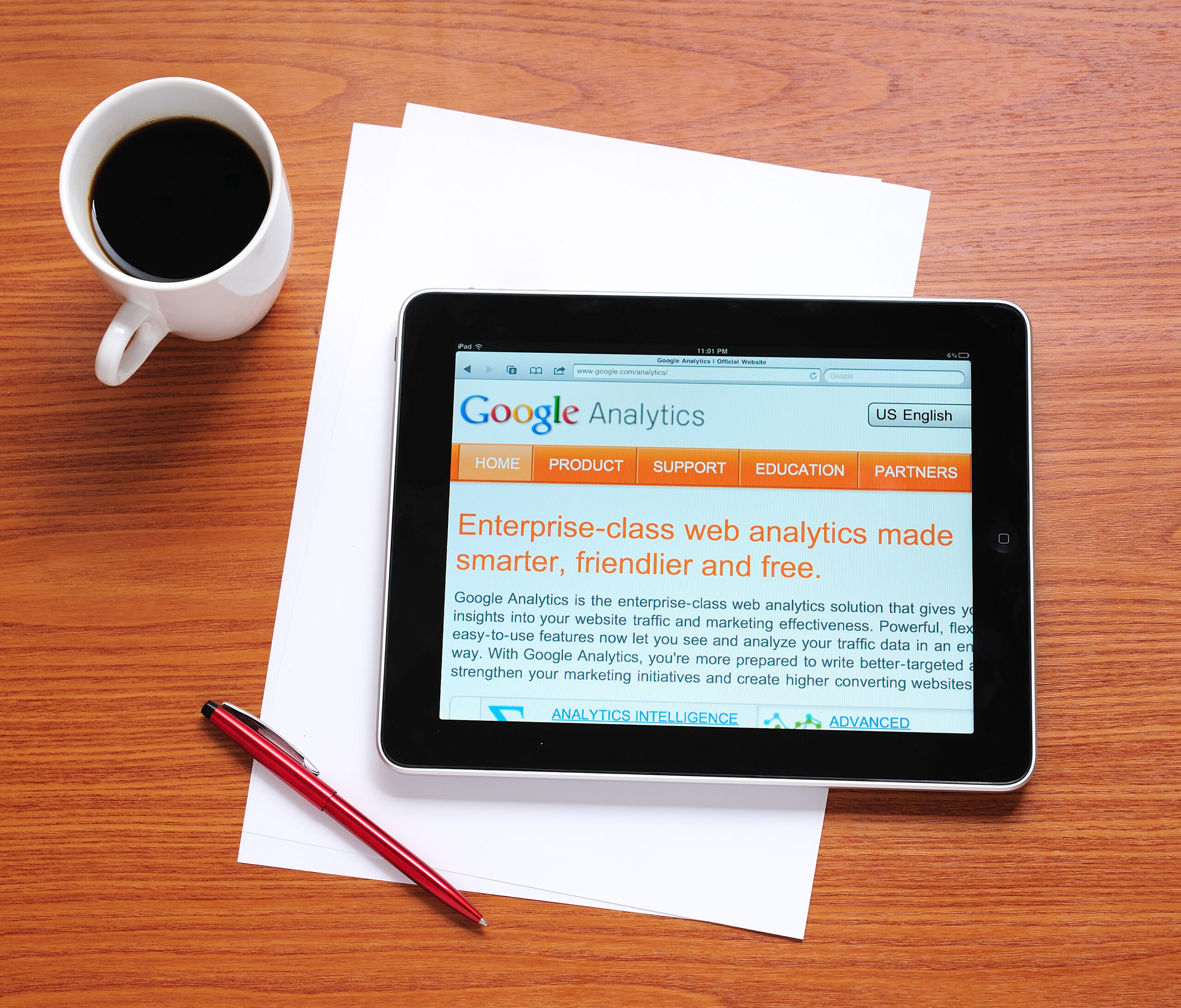This is one of a series of posts related to using WooCommerce as a B2B e-commerce platform. The series of posts will cover several topics about how to extend and adapt the basic WooCommerce plugin to make your online store work for both direct sales and in support of your resellers and sales reps.
What is Dynamic Pricing and What Should I Look For?
If you’re a business building an online option for your B2B customers to self-service their purchases, you probably have to manage various pricing scenarios. The trick is to be able to do so without a lot of confusion about who needs what price and why. That’s why we compared 3 different aspects:
- The types of pricing alternatives that are needed
- How easy it is to manage the pricing
- How much is it going to cost
The last one you can figure out on your own once you see the prices (hint: we put together a nice little summary below).
Pricing Options
For your B2B business, you have a lot to consider.
- Do you have a set wholesale price that you offer?
- Do you have customers with whom you have a contracted price list?
- What about special pricing for employees or loyalty club members (especially if you’re combining a B2C store with your B2B store)?
Whatever solution you choose, it had better fit the realities of your business relationships, or you’ll be right back to taking orders by phone. That would pretty much ruin the entire point of building your digital sales platform in the first place!
Not every plugin does it the same way, but most of the ones we looked at covered the basics. It’s the little nuances such as tiered prices and quantity discounts that differentiate some of the options.
Table Management Options
Once you’re sure you can use the right criteria to set up your prices, the next question is “how easy is it to keep all this stuff up to date?” This is where things get a little technical on the WordPress side.
WordPress has some built-in data structures that can be used to help keep things a bit simpler. First, products in WooCommerce can be organized into categories. These categories let you group products together so that you can apply rules to all of them at once. That said, you may not want to do so, so it’s important to have the ability to set up rules on a product-by-product basis.
The other part of the problem is managing the rules in relation to large number of customers that are buying from you. WordPress doesn’t specifically have “categories” for users, but it does have “roles.” These are often used to assign access and administrative privileges to people accessing the website. However, they can be a pretty handy way of grouping customers together, too. Depending on how often you have a customer with special-to-them pricing, that may be enough to keep the pricing rules manageable. However, if there are a lot of customer-specific price lists, you may want to have the capability to define rules by specific customers as well.
Ready to get Started?
Let’s just have a chat! We’ll give you a free assessment and set up a time to get things moving so that your new site can be up and running in no time.
Summary of the Options
We scoured the list of plugins on the WooCommerce site related to dynamic pricing and summarized the differences here. WooCommerce being what it is, there are certainly other options out in the wild, but we tried to focus on these since they are easiest to maintain (as the take advantage of the WooCommerce extension manager). We exclude a couple that looked redundant as well to cut through the sense of overload.
| Extension | Category-based Pricing Rules | Product Specific Pricing Rules | Customer (WordPress) Role or Group Pricing Rules | Customer Specific Pricing Rules | WooCommerce reviews | Cost |
|---|---|---|---|---|---|---|
| Dynamic Pricing by Element Stark | - By user roles - Volume Based - Special Offer | - Volume Based - Special Offer | 3.3 Average 28 reviews | $129 per year | ||
| Role Based Pricing for WooCommerce by Addify | - By user roles - By customer - Volume Based | - By user roles - By customer - Volume Based | 4.7 Average 31 reviews | $79 per year | ||
| Tiered Pricing Table for WooCommerce by u2code - Kolya Lukin | - By user roles - Volume Based | 4.9 Average 34 reviews | $79 per year | |||
| Quantity Discounts & Pricing for WooCommerce by Plugify | - By user roles - Volume Based | - By user roles - Volume Based | 4.9 Average 15 reviews | $29 per year | ||
| Product Prices by User Roles for WooCommerce by Tyche Softwares | - By user roles - Volume Based | None | $59 per year | |||
| B2B eCommerce for WooCommerce by Codup | - By user roles - By customer - Volume Based | - By user roles - By customer - Volume Based | None | $99 per year | ||
| Bulk Discounts for WooCommerce by Plugify | - By user roles - Volume Based | - By user roles - Volume Based | None | $49 per year | ||
| Roles & Rules B2B for WooCommerce by Consortia AS | - By user roles - Volume Based | - By user roles - Volume Based | None | $79 per year | ||
| Wholesale Prices & Tiered Pricing by WebWizards | - By user roles - Volume Based | - By user roles - Volume Based | None | $99 per year | ||
| Role & Customer Based Pricing by Meow Crew | - By user roles - By customer - Volume Based | - By user roles - By customer - Volume Based | None | $79 per year |
Our Pick?
It really does depend a lot on what your business really needs in the end, but we tend to like to plan for the future. To us, the best bet for reliability, flexibility, and price is Role Based Pricing for WooCommerce by Addify. At $79 per year, this plugin really covers the bases for most uses. However, this same company actually offers a big sister plugin for $149 per year – the WooCommerce B2B Plugin. The big sister not only does all the things this plugin can do, but also manages a lot of other key aspects of doing B2B sales. In our minds, it’s worth the extra $70 to pull in features like restricting products from visibility for specific user roles, providing quotes, managing tax status for customers, and managing registration of wholesale customers.
Please Comment!
Have you used any of these plugins? What was your experience like? We’d love to hear about it in the comments, so tell us what you think!