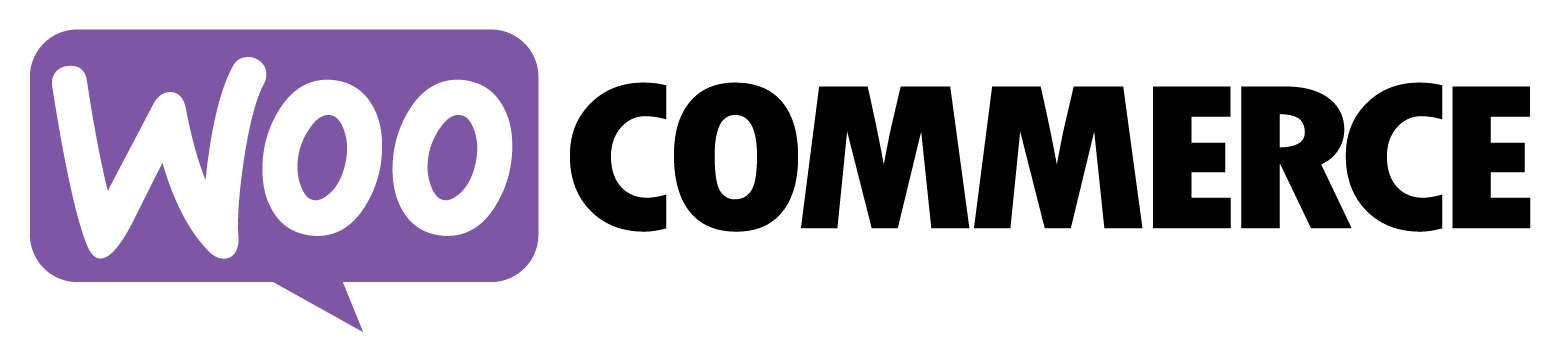In this part of the B2B E-commerce series we take a look at taxes. Yep, taxes. The only thing certain about taxes is that will require analgesic assistance by the time you’re done dealing with them. Fortunately, there are ways of relieving the strain.
Most companies selling b2b have a mix of tax scenarios. They break down into two general areas. The first is related to geography and the second is related to exemptions. For most B2B scenarios, using a service to track the tax implications of each sale is essential. It becomes cumbersome to manage the various filings in each jurisdiction as well as ensure the correct amount is collected at purchase. We’ll take a look at 3 popular options.
For those just getting started, we’ll also provide some tips for what to use in order to manage tax collection when you aren’t connected to one of these services.
Using a Tax Management Service with WooCommerce
Do I Need a Service?
WooCommerce is set up to allow you to set up tax rates right inside Woo so you could build out taxes at checkout. It’s actually fairly straightforward to set it up, even if it is tedious. While setting up taxes manually is an option, that only works so long as your company is selling to a limited geography and you are confident you can keep up on all the updates as rates change by country, state, or even city. If that sounds like an option for you, you will want to see WooCommerce’s documentation on how to configure those rates so that you don’t run into nasty surprises down the road.
If, on the other hand, you have a broader selling geography (and, let’s face it, this is likely a major reason e-commerce is important to you), you will probably want some help to stay up to date with your tax tables. Because this is an ever-evolving and changing area of doing business, you will probably want to consider one of the several services that do all the research for you and simply tell you what the taxes will be for a specific order. “Services?” you say? Yes, services. A quick look on the internet will show several WooCommerce compatible plugins for calculating tax. None of them, however, can keep you up to date without an attached service (including the WooCommerce-built tax plugin, but we’ll get to that in a bit).
The Services
There are 3 services that are popular integrations into your WooCommerce store. They are not specifically focused on WooCommerce, but since WooCommerce runs more then 28% of all online stores, plugins exist to integrate them into your store with ease. Here’s a little bit about each of them.
Avalara’s service includes and end-to-end compliance suite. They assist in setting up accounts with the taxable jurisdictions, allow you to set individual client exemption statuses, and also help you file taxes in those jurisdictions. The WooCommerce offering uses an API to communicate with their servers in order to pass information about each order during checkout, calculates a taxable amount for each item, and then returns it to WooCommerce for inclusion in the checkout process. All of the logic is controlled within the Avalara account on their servers with regards to the specifics of each sale and customer. The plugin also updates the Avalara account with sales information as it is closed so that tax filings do not require additional data imports.
TaxCloud also strives to be a full-service platform for sales tax and claims to be the least expensive option. As such, some of the nuances are missing when compared to the other two options. For one, TaxCloud does not work for orders outside of the United States. If you sell elsewhere, you’ll need a different service or to deal with those jurisdictions by hand. Also, TaxCloud is a little less polished. The ability to work with things like product or customer exemptions exist, but in some cases will require custom coding API calls to get it done. They do, however base their pricing on the number of transactions you process, so it could work well for those getting started.
TaxCloud bills itself as the price-conscious tax collection and filing service. Since their services are charged directly by volume, it could very well be the case for small to mid-sized e-commerce stores. There are a few caveats, though. TaxCloud only applies to stores operating solely within the US. It also does not seem to easily manage tax exempt clients.
Comparing the Options
We’ve put together this quick summary table to compare the services for you
| Tax Jurisdictions Served | Product Exemptions | Customer exemptions | Pricing | It's a good choice when.. | |
|---|---|---|---|---|---|
| Avalara | Most locations worldwide. Complete list is available here. | Uses AI to help classify products and determine appropriate Tax Rates | Managed on the Avalara platform | $29 / Month - Standard $99 / Month - Advanced Custom plans available for larger volume needs | Your store needs to sell to a wide range of international locations |
| Tax Jar | United States (US) Canada (CA) OCEANIA Australia (AU) EUROPEAN UNION Austria (AT) Belgium (BE) Bulgaria (BG) Croatia (HR) Cyprus (CY) Czech Republic (CZ) Denmark (DK) Estonia (EE) Finland (FI) France (FR) Germany (DE) Greece (GR) Hungary (HU) Ireland (IE) Italy (IT) Latvia (LV) Lithuania (LT) Luxembourg (LU) Malta (MT) Netherlands (NL) Poland (PL) Portugal (PT) Romania (RO) Slovakia (SK) Slovenia (SI) Spain (ES) Sweden (SE) United Kingdom (GB) | Products must be configured in WooCommerce to assign them to the proper taxability categories | Set in WooCommerce customer profile | 19.99 / month - Starter $99.99 / Month - Professional Premium - Must be quoted | Your store only sells to the US, Canada, Europe and Australia |
| Tax Cloud | US only | Products must be configured in WooCommerce to assign them to the proper taxability categories | Must be done using a separate plugin | Based on Volume of API requests and Transactions. See their rate calculator for details. | Your store only sells within the US and does not need to handle too many tax exempt customers |
Ready to get Started?
Let’s just have a chat! We’ll give you a free assessment and set up a time to get things moving so that your new site can be up and running in no time.
(Mostly) Free Alternatives to Services
What if you’re really just getting things going or only sell to a limited number of locations? Do you absolutely need a service in place to get going? Perhaps not! If you are going to manage all your tax filings separately and really just need the amounts to be calculated properly at checkout, there are a couple of free or cheap plugins that will help you managed the three aspects of Sales Tax:
- What gets taxed
- Who gets taxed
- How much is the tax
With this kind of a setup, you’ll still need to do the accounting work to determine and file taxes, but at least you’ll know you have collected the right amount at checkout!
What Gets Taxed?
WooCommerce has the ability to define a lot of the things necessary to classify products so that you can apply exemptions in the proper fashion. In this image, you can see that under the Tax Settings in Woo, you can set up tax classes to which you can assign individual products (a little secret: this is exactly what TaxCloud does in its plugin to manage product tax status). While were not tax experts, we do suggest taking inspiration from those who are and adding categories in a hierarchical fashion. You can start with the broad classifications and add specific ones later as you find you need them.
Some examples of the broad classifications you might consider:
- Administrative and Support Services
- Clothing
- Construction and Real Property
- Digital Products
- Fees, Coupons, Dues, and Charges
- Food and Beverage
- Freight
- Health and Wellness
- Information Technology
- Medical Care
- Miscellaneous Services
- Products
- Professional Services
- Rental and Leasing
- Services and Supplies by Industry
These broad categories should cover most tax jurisdictions and you only need to add the ones that apply to your business.
Who Gets Taxed?
If you need to exempt certain customers from sales tax because they have certificates to exempt them from all or some sales, you may find Addify’s Tax Exemption plugin to be helpful. Usually, tax exemptions are applied to re-sellers or non-profit entities. The plugin helps you not only indicate who the customers are, but also store a copy of their certificate on file for you own compliance needs.
The plugin is also included in Addify’s B2B plugin, which we referenced in the Dynamic Pricing Extensions for WooCommerce post. This bundle of plugins might be a more cost-effective way to add tax exemptions to your store if the other plugins in the bundle are useful for your B2B needs.
How Much is the Tax?
For the last question, there is a free plugin offered by WooCommerce itself to fit the needs of most start-up stores. The WooCommerce Tax plugin makes use of the TaxJar tax tables to provide you with up-to-date tax rates. If you are located in and selling to the countries for which TaxJar can provide rates, this plugin will get you going without needing to set up a bunch of tables by hand.
You will want to pay close attention to a few details in this case.
- If your store is based in the EU, WooCommerce recommends using their EU VAT Number extension in addition to automated taxes.
- Enabling the automated rates will override any standard rates you have set up manually in WooCommerce
- The plugin only applies to your configured store location as a “tax nexus,” so if your store is required to collect sales tax in other jurisdictions due to volume, those rates will need to be configured manually.
- You will still need to classify any products or services by tax codes in order to manage situations where an item is taxable in one state, but not another.
Ready to get Started?
Let’s just have a chat! We’ll give you a free assessment and set up a time to get things moving so that your new site can be up and running in no time.
What are some of your biggest challenges with Sales tax? What tools are you using? Let us know about them in the comments!