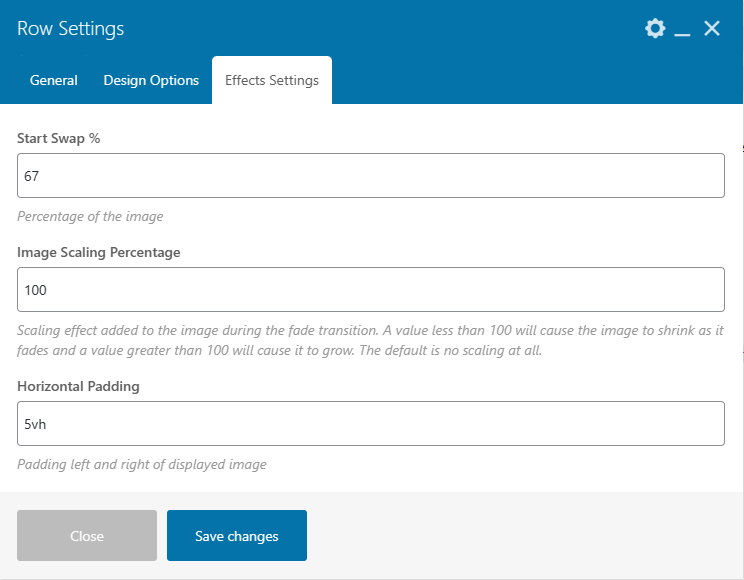Fulfillment Challenges
As we continue our look at the special needs for b2b ecommerce, we will take a look at some of the options for WooCommerce related to shipping and fulfillment. This is an exceedingly complex operational area for many businesses. It’s easy to think of the basics of charging the proper amount to not lose money delivering the goods to your customers. But there are also other considerations such as what options are actually available for that palleted order? Do you have to deal with clearing customs? What warehouse should fulfill the order? Who is the carrier? What about tracking information? Do you have stock in the right place?
For the sake of keeping this article digestible, we’ll break it into 3 parts and look at some options that exist in each one. That doesn’t nearly cover all the considerations, so we’ve also compiled a list of other useful extensions at the end. Just consider it a bit of bonus coverage. 😉
To start, here are the categories we’ll look at:
One of the things that is essential for any of these solutions is product setup. WooCommerce has been built with shipping dimensions included for each product and variation. These are set up in the product shipping section of the product data metabox. This includes the weight and dimensions as well as the very useful “shipping class” setting. The shipping class helps define those products that require special shipping restrictions or additional charges. Getting these product details set up properly is essential for any shipping solution.
Shipping Costs and Calculators
When it comes to charging customers for shipping during a sale, there are two directions you can take (or even blend). The first option is to set rates using one of the two basic shipping extensions. These extensions allow you to use weight and physical dimensions to set prices for various shipping classes. If you have a specific shipping relationship, it’s likely there is an extension to retrieve costs directly from them based on parameters you’ve set up in WooCommerce for each of the products. Let’s look at the basic extensions first.
The Basics
There are two basic shipping extensions for WooCommerce that can be used to set charges for shipping. If your logistics team needs to remain flexible regarding what carriers are used for fulfilling customer orders, setting up basic rates that cover the maximum costs can simplify the experience for your customers at checkout. The simplest of these shipping cost extensions is “Flat Rate Box Shipping.” For more complex product lines, you may need tables in order to apply the right cost per pound, quantity, etc. For that, the “Table Rates” extension can help you get the costs and restrictions in place to avoid checkout errors on shipping cost. Both of these extensions are built by WooCommerce itself.
Flat Rate Box Shipping
The Flat Rate Box Shipping extension works well for product lines that don’t have special handling needs on the basis of shipping class. Combined with shipping zones, you can use multiple rates as shipping methods (for example, a standard delivery time versus an expedited one). Each shipping method can then include multiple box configurations and costs relative to each box. At $49 per year, it’s a budget conscious way to set up custom rate tables.
Table Rate Shipping
Similar to the Flat Rate extension, the Table Rate Shipping extension can be set up as multiple shipping methods in each shipping zone. Where it becomes worth the $99 per year is in the ability to set breakpoints for minimum and maximum weights, quantities, price or to price different shipping classes differently. It can even be used to exclude a shipping method under specific conditions related to the same rule options. The good news is that if you need the type of conditional shipping rates that the Table Rate Shipping extension provides, you can also do anything the Flat Rate Shipping extension does.
Service Based Cost Estimators
If your shipping is limited to specific providers, you may be in luck. That could save you the hassle of setting up a bunch of rates and tables. The caution here is that if you have special handling related to shipping classes, you may need to consult a WooCommerce developer (*ahem*) to help filter out those shipping options that can’t be offered.
Here is a quick table of the US-based shippers that have an extension in the WooCommerce Store:
| Carrier | Cost |
|---|---|
| FedEx | $79 per year |
| UPS | $79 per year |
| USPS | $79 per year |
There are also several other options for those based in other countries listed in the extension store.
Post Sale Support
Follow-up with customers after a sale is a big part of how fulfillment can either win repeat business or lose a good customer. It starts with the simple ability to track shipments. If your customer can’t track the delivery of their item online, they will be trying to contact customer support in a process that not only costs your staff time, but leaves the customer frustrated. Returns and Warranty support is also something you can make the process easier for your customer and turn a negative situation into a win for for your customer relationships. Giving them the ability to have 24/7 convenience through the website makes it run more smoothly and professionaly.
Of course, a proactive outreach to customers post-sale can go even further. Think about adding some follow-up automation to stay top-of-mind and keep your best customers coming back again and again.
| Extension | What's it Do? | Cost |
|---|---|---|
| WooCommerce Shipment Tracking | Adds tracking links for many major shipping providers | $49 per year |
| Automate Woo | Automated customer follow-up messaging to support better conversions and customer loyalty | $99 per year |
| WooCommerce Follow-ups | Automated customer follow-up emails to support customer loyalty | $99 per year |
| Returns and Warranty Requests | Warranty and Merchandise Return support | $79.00 |
Ready to get Started?
Let’s just have a chat! We’ll give you a free assessment and set up a time to get things moving so that your new site can be up and running in no time.
Inventory Management
Inventory management is always a challenge. Two particular extensions stand out to us. The difference is in whether you require management of multiple warehouse inventories or a single fulfillment center.
If you are operating out of a single fulfillment center, the Product Stock Manager ($49 per year) may fit the bill. It’s a simple interface that allows you to monitor stock levels for all your products in a single view instead of individually accessing each product to set stock levels. It also supports imports and exports of the stock information in the case data needs to be synched between different systems.
But what if you have multiple warehouses? The capabilities of WooCommerce Multi Locations Inventory Management by Techspawn are a pretty complete solution. At $99 (one-time payment), it’s a very budget friendly option as well. The plugin not only keeps separate stocks for each warehouse, but also ties into the shipping options so that customers are getting accurate shipping costs when they checkout. This means a more complicated setup and configuration for your WooCommerce store, but it certainly reduces the aggravation for your logistics team in ways that is more than worth the invested time.
Other Helpful Extensions
As promised, there are some additional extensions we think you might find useful for managing your fulfillment operations. This quick little table may hold the answer to that nagging problem.
| Extension | What's it For? | Cost |
|---|---|---|
| WooCommerce Amazon Fulfillment | Automatically ship orders from your WooCommerce site to your customers with FBA | $99 per year |
| WooCommerce Print Invoices and Packing Lists | Print documents for orders straight from the Orders page (individually or in bulk) | $79 per year |
| Shipping Multiple Addresses | Lets customers set multiple delivery addresses in a single order | $49 per year |
| Split Orders and Merge Orders | Split or merge orders for better fulfillment flexibility | $49 per year for each |
Tell Us Your Thoughts!
Were the extensions useful to your online store? Have any difficulties or challenges that they don’t cover? Tells us about it in the comments!